Release Notes for Softvise Cadmium
Version 7.2.1, released on January 27, 2025 (PDF)
Softvise Cadmium 7.2.1
January 27, 2025
This version fixes a problem with the installer of 7.2.0 that led to some features and bugfixes not being deployed correctly. In addition, this version contains some new Excel export options.
New Features
- The attribute export to Excel now has an additional option to write the IFC location attributes for each object (in case they exist):
- IfcProject
- IfcSite
- IfcBuilding
- IfcBuildingStorey
Improvements
- When exporting attributes to Excel, more information about an object’s bounding box can now be exported:
- The axis-aligned bounding box (AABB) is determined and transformed to world coordinates. Its minimum and maximum points are written.
- The oriented bounding box (OBB) is determined and transformed to world coordinates. Its center point, size and rotation (as Euler angles) are written.
Resolved Issues
- Some features and bugfixes that were implemented but not deployed in version 7.2.0 are now available.
Softvise Cadmium 7.2.0
January 20, 2025
This version fixes two bugs that could show after a project upgrade.
New Features
- Presentations can be exported as BCF and imported from BCF.
Resolved Issues
- After an upgrade of a project that contained slides with clipping planes, those planes were not activated anymore.
- On upgrading some projects that were created before 2020 a scaling transformation on a root node was not applied properly. A project is affected by this issue when after the upgrade the objects of the project are way too large.
To fix an affected project it needs to be compacted (File|Compact Project…) with the “Rebuild LoD data” option enabled.
Softvise Cadmium 7.1.1
December 11, 2024
This version fixes a project upgrade bug and adds improvements to the timeline import from Excel.
Improvements
- [timeline] The import from Excel is now more robust with respect to the naming of table columns and the formatting of date and time values.
Resolved Issues
- Upgrading an old Cadmium project could lead to an empty display. Projects that were upgraded already can be repaired with this version. Open the converted project and choose File|Compat Project from the menu. In the following dialog select the “Rebuild LoD data” option.
- [timeline] An error in the Excel import of date values before January 1st, 1900 has been fixed.
Softvise Cadmium 7.1.0
November 11, 2024
This version works under Windows 11 24H2. It also contains import format updates and some enhancements.
New Features
- Support for Revit 2025 and Parasolid 37.0.
- [timeline] In the Gantt view, tasks can now be displayed in a more compact form. There is a checkbox in the timeline settings dialog for switching the display mode.
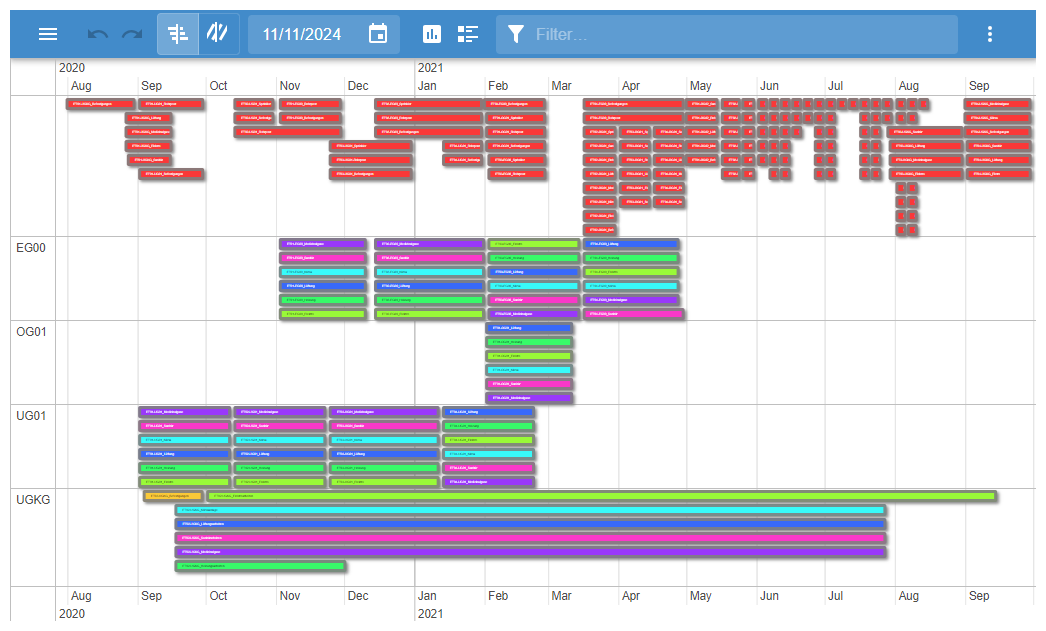
Improvements
- The viewer settings have a “Blueshift” option now that allows to emulate the color shift happening in the distance due to the light interacting with the atmosphere. This makes large terrain models look more realistic.
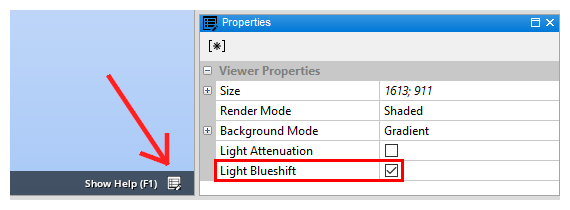
- [timeline] The width of a flowline of a task can now be configured in the timeline settings dialog.
Resolved Issues
- The application would not start on Windows 11 24H2 systems.
Softvise Cadmium 7.0.1
November 5, 2024
This version contains some bug fixes.
Resolved Issues
- [timeline] The total volume of a work package was calculated wrongly.
- [timeline] The visual state of a task was not always updated correctly during simulation.
- Cadmium 6 projects were not really upgraded when the user requested it.
Softvise Cadmium 7.0.0
October 15, 2024
In this version the project format was changed. Old projects can be upgraded to the new format. Projects created with Cadmium 7 or upgraded projects cannot be opened in previous versions of Cadmium. It is possible to open Cadmium 6 projects without upgrading. But some new features will not be available without an upgrade.
The following describes the new features and improvements.
New Features
- The project format has been improved to support large coordinates. It is no longer needed to manually define an origin translation when importing certain models because Cadmium can now deal with large coordinates internally.
Through the use of improved packing algorithms the size of a project does not increase and in some cases gets even smaller than before
Note: Existing projects with large coordinates need to be imported again to take advantage of this new feature. Just upgrading an existing project will not improve the quality of the data. - Cadmium View was renamed to Cadmium Basic. This was done to communicate more clearly that this product variant is not just a viewer but also offers significant productivity functionalities of Cadmium Professional.
- New measurment mode: “Circle from three points”
This mode allows the determination of pipe and bore diameters.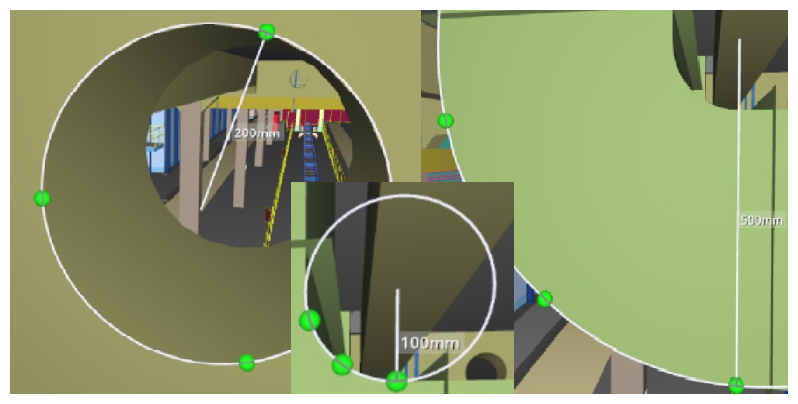
- New measurment mode: “Thickness”
Measure the thickness of objects (e.g. walls) with just one click.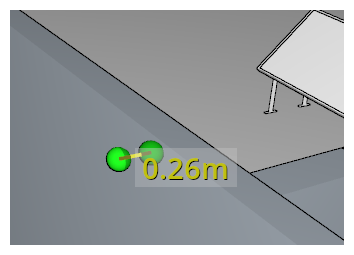
- It is now possible to place markers (sphere, box, circle, arrow) with defined sizes and colors in the model and assign them to presentation slides.

- Presentations can be exported as PDF.
- In the import options, the global model origin can now be determined with help of a geo-reference. To do this, GPS coordinates can be input or be chosen from a database of regions and places. Subsequently, a suitable coordinate reference system needs to be chosen, which is then used to transform the GPS coordinates into model coordinates.
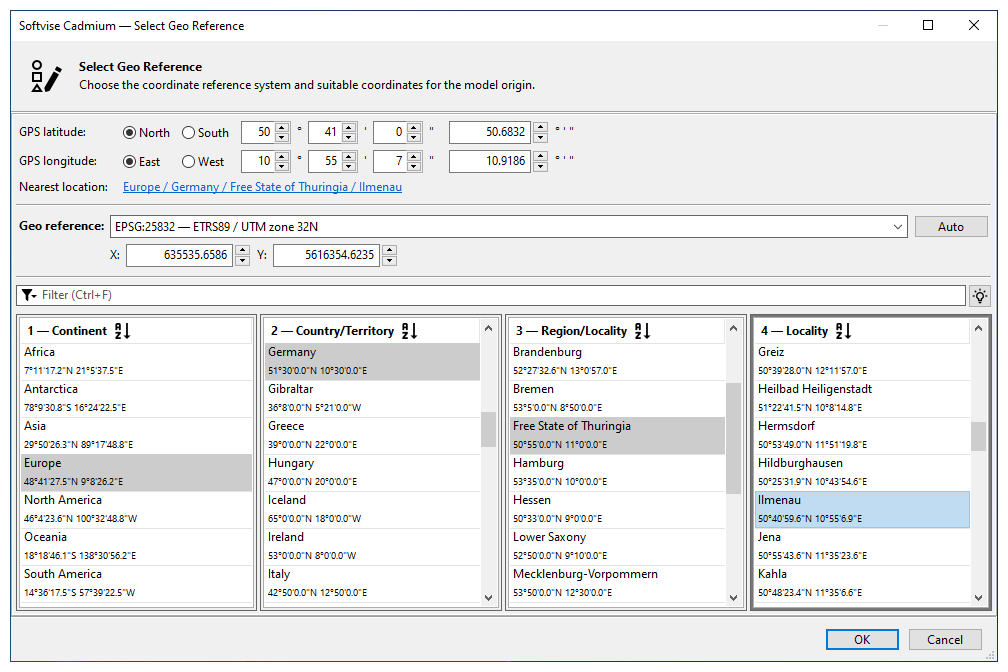
- The property view can now hide all properties of an object except its attributes. Additionally, it is possible now to search for all objects having the same attribute as the selected one.
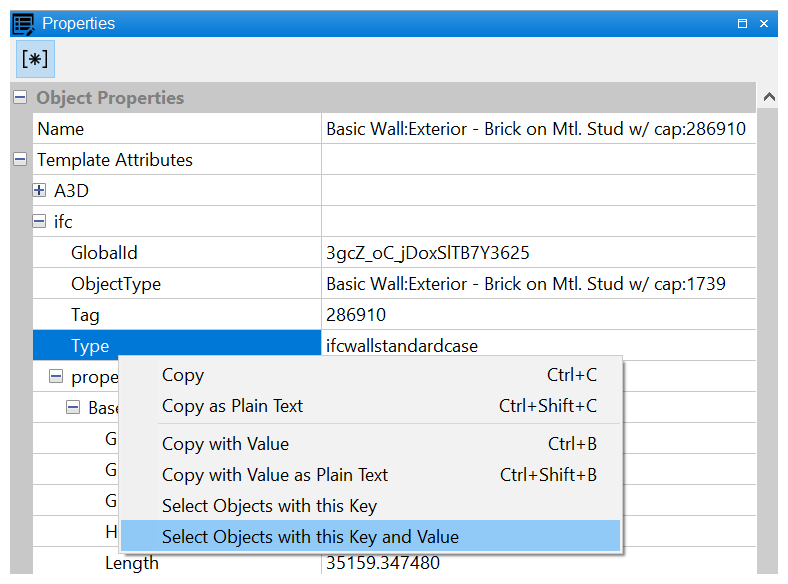
- The sensitivity of the scroll wheel for the camera movement can now be configured in the settings dialog.
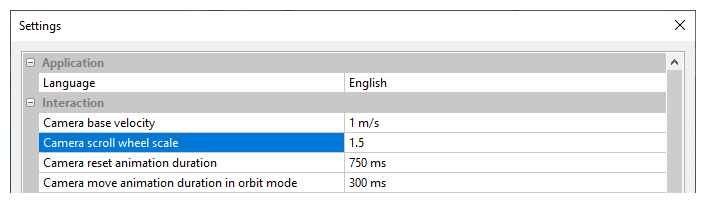
- The HMD mode was extended with dialogs fully useable from within the VR view.
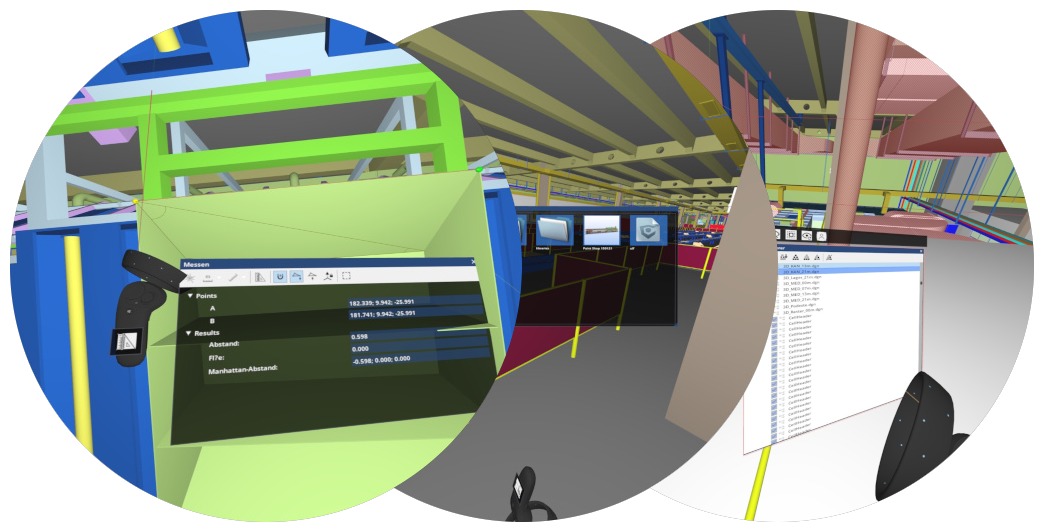
- In a multi-wall configuration, projects are now automatically copied to the RenderMinion instances.
- The following import formats have been updated:
- 3dXML 2024
- CATIA V5 2024
- Creo 11.0
- Inventor 2025
- Navisworks 2025
- NX 2312, 2406,
- Parasolid 36.0, 36.1
- Rhino 8
- Solid Edge 2024
- SolidWorks 2024
Improvements
- The timeline functionality was improved and extended and is no longer an experimental feature.
Timelines can be used to create schedules consisting of work packages with a start and end date. A work package can have attributes and a number of 3D objects assigned to it. If spatial attributes have been computed for the objects, it is possible to evalute object-related resource planning attributes for each work package. The timeline can be simulated, in that relative to a given reference date, the finished, active and future work packages can be visually highlighted, shown or hidden. It is also possible to advance the reference date automatically thereby creating an animation of the project’s progress.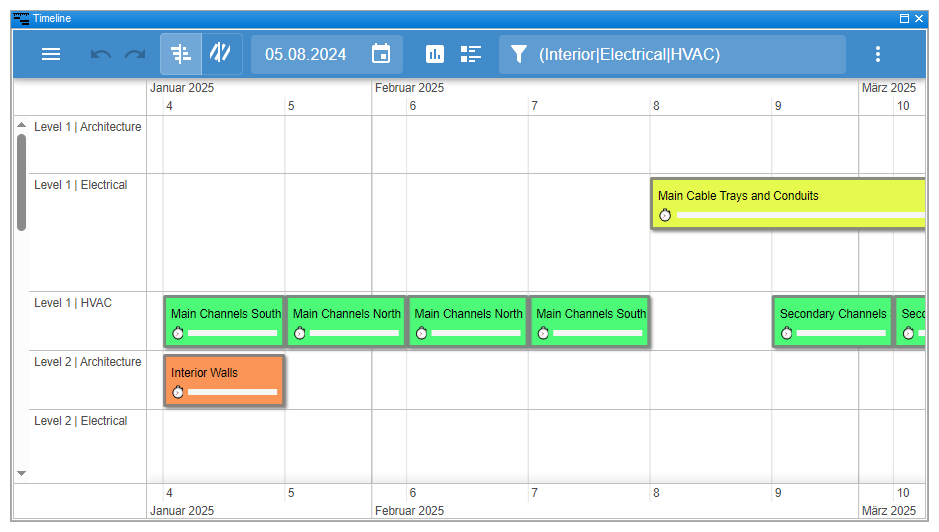
- In connection with the timeline the heatmap function was completely revised, improved and extended and is also no longer an experimental feature.
With computed spatial attributes for the objects, a heatmap of the distribution of the work packages for each floor level can be shown.
The floor plans for the heatmaps can be created using the Sectional Drawing assistant.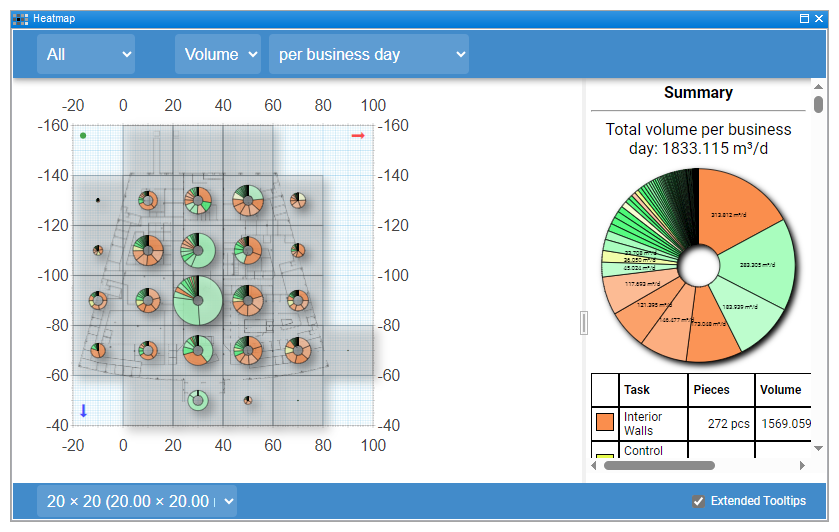
- The redlining mode now supports the drawing of lines, rectangles and ellipses (squares and circles with holding the [Shift] key). A primitive can also have a color other than red. In addition, primitives can be deleted individually.
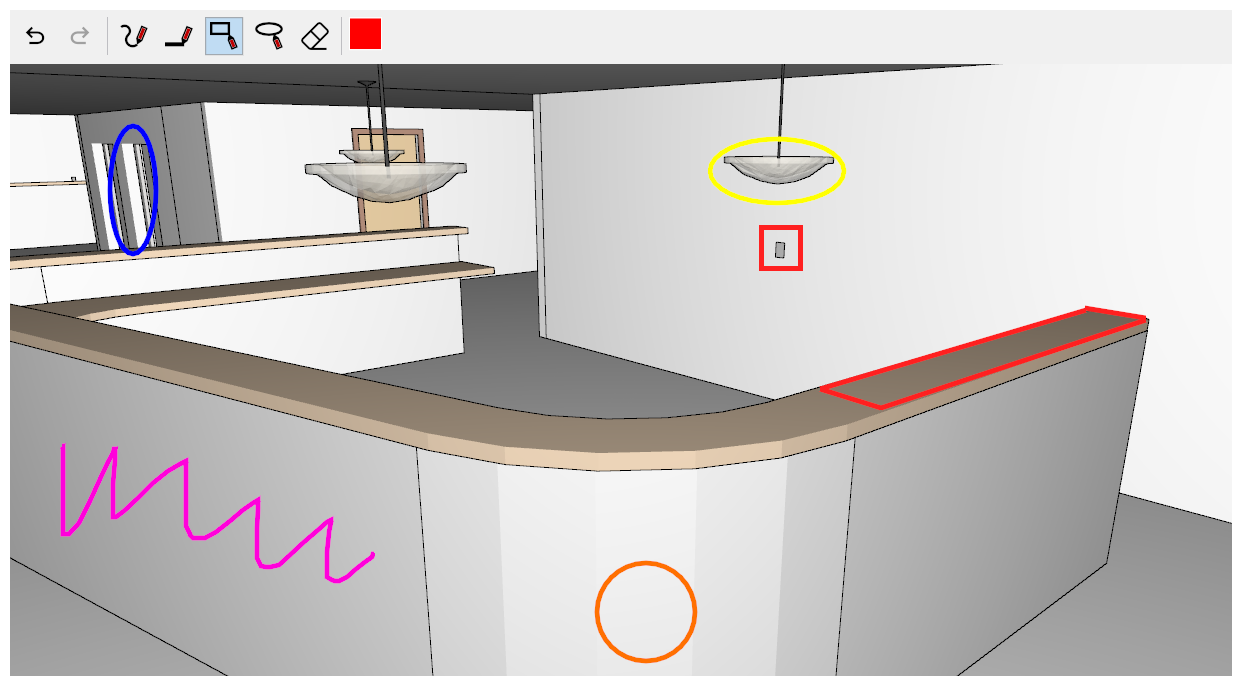
- The export of images took longer than necessary and the quality of the resulting image was not always as high as it could be. This was especially noticable when exporting animations which now finish much faster.
- The scroll wheel now moves the camera in the direction of the mouse cursor. Before this, the camera was always moved in the direction of the screen center.
- The fourth and fifth mouse buttons (if they exist) are now mapped to camera undo and redo. This makes it easier to quickly get back to previous camera positions. This function extends the existing [Alt]+[Left] and [Alt]+[Right] keyboard mappings.
- The object controller dialog was revised.
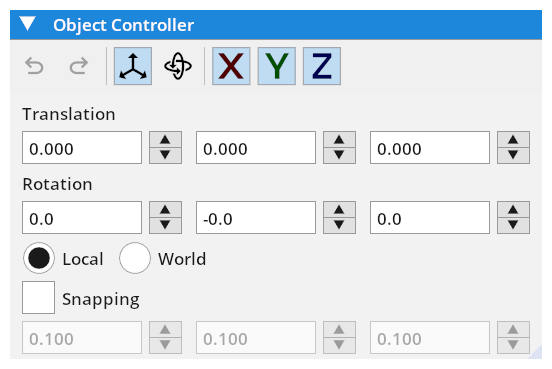
- Some dialogs were too small at the first start of the application.
- The initial opening of a project should now only take a couple of seconds independently of the size of the project.
- The synchronization of projects with the Softvise Cadmium Cloud was improved.
- Setting a default slide will now also update the preview image of the project.
Resolved Issues
- The option to only export selected objects no longer exports all objects.
- Problems with umlauts in names of presentations and slides were resolved.
- In the Sectional Drawing dialog, wrongly computed coordinates in the preview image are now computed correctly.
- A potential crash when importing certain ReCap projects was eliminated.
Softvise Cadmium 6.12.1
December 6, 2023
This version contains import format updates and a couple of bug fixes.
New Features
- Support for Inventor 2024, Creo 10.0, NavisWorks 2024, NX 2306, JT 10.9 and Revit 2024.
Improvements
- Heatmap view was improved.
Resolved Issues
- Opening a project created by a newer Cadmium could crash the application.
- [experimental] The object detection shows its results again.
Softvise Cadmium 6.11.1
May 30, 2023
This version contains import format updates, some enhancements and bug fixes.
New Features
- Support for Catia V5_6R2023 and Parasolid 35.1.
- Clash reports can now be generated as PDF files.
Improvements
- [Navisworks] The viewpoint exporter supports clipping, comments and redlines now.
- The redlining tool can now undo lines and also allows to erase lines.
- The SpaceMouse device handling was improved (better handling of disconnect, smoother event processing).
- Reduced flickering when a grid plane is shown with the clipping controller.
- CAVE: the render client supports clipping planes now.
- CAVE: Cadmium can remotely enable a debug mode for the render clients.
- The importers for DWG, DGN and IFC were updated.
Resolved Issues
- The export of a presentation as an animation used wrong camera angles.
- The bounding box was not recomputed after moving an object with the object contoller.
- Enabling MSAA with the newest AMD drivers could crash the application.
- A wrong camera position was used when creating a POI with any kind of tracking active (e.g. ART or HMD).
Softvise Cadmium 6.10.2
March 8, 2023
This version contains some enhancements and fixes two bugs.
Improvements
- It is now easier to move through walls or windows when using double-clicking.
- The popup menu of a slide got more items to edit or remove slide attributes (e.g. redlining or comments).
- Timeline import: An option to process the mappings in the sv_info table was added.
- Timeline import: An option to not delete existing tasks was added.
- OBJ import: option to generate normals
- OBJ export: We create better object names now. The names can also be configured.
Resolved Issues
- The application could freeze when using an HMD or the SpaceMouse.
- Mouse coordinates are no longer getting an offset in stereo mode.
Softvise Cadmium 6.10.1
March 1, 2023
This version contains updated importers, fixes a few bugs and brings some enhancements.
New Features
- Support for Revit 2023, SolidWorks 2023, Solid Edge 2023, NX 2212 und Parasolid 35.0.
- A customer-specific logo can now be an SVG file in addition to PNG (cutomer.svg inside the project directory).
- The box selection interactor can be rotated now when holding down the Alt key.
- Presentation slides can be exported as Navisworks Viewpoints.
- Users can declare objects as ‘logical’ objects. This has an effect on the smart selection function.
- [SpaceMouse] The rotation and translation axes can be filtered now so that the axis with the largest amplitude will be prioritized.
Improvements
- The filtering of laser scans on import can be configured now (see “M3” panel).
- [ReCap] The importer supports filtering now (see “M3” panel).
- The project dialog remembers the recently opened sub-directory now instead of always starting in the base directory.
- The performance of the box selector was improved.
- The importer now actively prevents the system from going into hybernation as long as an import is not completed.
- The application now memorizes the state of the “Smart Selection” switch.
- [JT] The speed of importing many types of objects has been improved.
- [experimental] A new hierarchy type (“User-defined Hierarchy”) was added. This hierarchy allows to structure a model based on a selection of attributes. The hierarchy definitions can be exported and imported as .svch files.
Resolved Issues
- Possible crash when creating screenshots (this also affected the export of slide images).
- The filter for the selection of attribute names in the search dialog did not work correctly.
- [LAS] The point radius in the import options is no longer ignored.
- [e57] In some cases the point radius was computed incorrectly.
- The context menu of the presentation view did not show any options for attached projects.
Softvise Cadmium 6.9.1
October 20, 2022
This version contains updated importers, fixes a few bugs and brings some enhancements.
New Features
- The user can now filter the project list in the open dialog.
- [ifc] The ‘alternative’ Ifc importer supports version 4x3 now.
- All laserscan formats can now be filter during the import (M3 option) (e.g. to remove duplicate points).
- To support us in finding problems with input devices (e.g. SpaceMouse) a report of all devices can be created via the help menu.
Improvements
- The presentation view can now hide empty presentations of attached projects.
- The import of a presentation avoids creating duplicate names now.
- [e57] The importer supports spherical coordinates.
- [LAS] The importer tries to read ‘wrong’ colors now (they should always be 16-bit RGB values, but some exporters create 8-bit values instead).
- [LAS] Improved support for large coordinates and added an option to define the global origin.
- The timeline got a bunch of improvements.
- [cloud] Attachments that do not lie directly next to the master project are being uploaded now as well.
Resolved Issues
- The 3D handles (measurment, clipping plane) could sometimes vanish unexpectedly.
- Going to a slide could in rare cases move the camera to the wrong place.
- [Navisworks] Objects with cylinder geometry where not read correctly.
- In some cases the import of a CAD file could place objects at wrong places.
- [PTS/XYZ] The importer no longer ignores the configered point size.
- [DWG] A file containing empty blocks could crash the application.
- [DGN] If a referenced file could not be read, the whole import was aborted.
- Compacting a large project containing deleted objects could destroy the geometry data.
Softvise Cadmium 6.8.1
August 29, 2022
This version contains updated importers, fixes a few bugs and brings some enhancements.
New Features
- Support for Creo 9, Inventor 2023 and NX 2206
- [experimental] The floor collision mode was extended so that the user cannot move through walls as well.
- [experimental] The timeline can show the work packages as flow lines.
Improvements
- The creation of sectional images can be configured now.
- Sectional images will be created much faster.
- When switching into the orbit camera mode, the pivot point will always be set in front of the user even if there was no object found in the middle of the screen.
- [PLMXML] Import options were added.
Resolved Issues
- Sometimes the mouse wheel did not work after switching into orbit mode.
Softvise Cadmium 6.7.2
July 22, 2022
This version fixes a serious bug that can be triggered by the compact function.
Resolved Issues
- Compacting a project can destroy geometry data if objects were deleted in the project before.
Softvise Cadmium 6.7.1
July 1, 2022
This version contains updated importers, fixes a few bugs and brings some enhancements.
New Features
- Support for Catia V5_6R2022
- Projects can be “packed” (button in the open dialog) to archive or send them (up to 60% space reduction)
- The camera and viewer modes can be changed using the status bar.
- The clipping plane editor allows to align the camera to a plane.
Improvements
- The rectangle selector knows about clipping planes.
- The open dialog remembers the last 10 used projects directories so one can quickly switch between them.
- The application better deals with different display scalings.
- [OBJ/MTL] The importer understands umlauts in referenced file names (CDSUP-69).
- [GLTF/GLB] Textures will be imported now.
- [ReCap] The importer tries harder to integrate very large translationens (see also the new “Merge Transformations” option)
Resolved Issues
- [DWG] The export would fail with object names that conain characters not allowed in DWG (will be replaced with _ now).
- [DGN] Failure to import files containing references to raster images.
- [Excel] Error when importing files with specially formated cells.
- Some textured objects could get wrong texture coordinates.
- Error when measuring in “PowerWall” mode.
- When using an HMD the gravity and floor detection mode computed a wrong user height.
- Crash when a PNG file with 16 bit color components was read (CDSUP-70).
- Changes to object groups where not saved.
- Elements where rendered with wrong colors if the project contained more than 65000 materials even if not all of them where actually used.
Softvise Cadmium 6.6.1
May 4, 2022
This version contains updated importers, fixes a few bugs and brings some enhancements.
New Features
- Support for JT 10.6 and Revit 2022
- [Beta] Support for import of Navisworks 2021-2022 NWD files
- The object search supports multiple substrings now (examples: click the lightbulb button in the input line).
- [experimental] Gemetry reduction functions
Improvements
- The main tool bars will be pushed together with every application start to prevent them from moving out of reach.
- Improved the handling of resolution changes at runtime.
- Moving slides using drag&drop is more user-friendly now.
- The user can now always use Ctrl+double click to aligning a clipping plane at an object face.
- The application detects now if the display the undocked render window is on is no longer available.
- The size of the measurement texts were increased by 66% to improve their readability.
- [PLMXML] We read more ‘user data’ now.
Resolved Issues
- The “Physical Wall: Stereo, Left-Right” mode was disabled unintentionally when opening the settings dialog.
- Error exporting images in any of the “Physical Wall” modes.
- The input focus could sometimes get lost for no apparent reason.
- Sometimes the TAB key seemed to not work anymore when the render view was undocked.
- Changing the scaling in Windows to something other than 100% made the tool bar buttons larger than intended.
- It was impossible to move a slide before the first one.
- Wrong display of rotation values in the object controller dialog.
- The “gravity and floor detection” mode assumed the wrong user size in the HMD and VR modes and lead to unexpected ‘jumps’.
- [DGN] Setting a global orgin in the import options had no effect.
Softvise Cadmium 6.6.1pre
April 12, 2022
New Features
- [experimental] Gemetry reduction functions
Improvements
- The main tool bars will be pushed together with every application start to prevent them from moving out of reach.
Resolved Issues
- The “Physical Wall: Stereo, Left-Right” mode was disabled unintentionally when opening the settings dialog.
- Error exporting images in any of the “Physical Wall” modes.
- The input focus could sometimes get lost for no apparent reason.
- Sometimes the TAB key seemed to not work anymore when the render view was undocked.
- Changing the scaling in Windows to something other than 100% made the tool bar buttons larger than intended.
Softvise Cadmium 6.5.1
March 25, 2022
This version fixes a few bugs and brings some enhancements.
New Features
- A new PowerWall presentaton mode was added that works with side-by-side stereo.
- Support for Xbox Elite Wireless Controller Series 2 controller.
- When in measurement mode the start and end point can be set using the context menu.
Improvements
- Undocked windows are placed on the primary display if the display they were on is no longer available after a restart.
- The floating render window can be docked using its close button.
- Spaces at the start and end of a project name will be automatically removed on creation.
- The project attachment dialog allows selecting multiple projects now.
- The “create slide” button in the presentation view does the same as the one in the main toolbar now.
- New slides will be created inside the selected active presentation if it is writable.
- Clash calculations are up to 20% faster.
- The “Go to Objects” dialog shows more information about the project that is searched in.
Resolved Issues
- [Solidworks] Import of asemblies only worked with the ‘standard’ configuration.
- Fixed rendering of redlining, tooltips and texts in sided-by-side stereo mode.
- When exporting multiple slide images using JPEG only the first image was saved correctly.
- Intel GPU: Fixed render problems with new driver versions 30.x.
- The render window could sometimes lose the input focus.
Softvise Cadmium 6.5.0
March 2, 2022
This version contains new functions, updates some importers and fixes multiple bugs.
New Features
- Cadmium supports Windows 11 now but does not longer support Windows 7.
- The camera got an undo function (Keyboard: Alt+Left|Right, GamePad: “Back”).
- Support for very large project translations (experimental)
Improvements
- A new measurement mode was added which allows measuring the silhouette of a room.
- Measuring has a snap-to-point and snap-to-edge mode now.
- Removed the little “jump” that sometimes happened at the end of a camera animation.
- Dialogs will be placed on the GUI window in PowerWall mode and not on the “big screen”.
- More dialogs remember their last position and size.
- Saved dialogs will be placed on the main monitor when the second one is removed.
- The “Compact Project” dialog was improved and also remembers its settings.
- The screenshot dialog remembers the last chosen resulution and allows selecting the image format now.
- The application remembers the last selected camera mode.
- [IFC] The alternative importer supports more IfcSpace geometries.
- [IFC] The importer has two new options, which can be useful with very large translations (ignore IfcSite transformation, center model at origin).
- [IFC] Added support for ifczip files to the alternative importer.
- [Excel] Improved support for date elements.
- Support for für NX 2007 (December 2021), SolidWorks 2022 and Solid Edge 2022
Resolved Issues
- Fixed problems when using stereo- and non-stereo windows simultaneously.
- Some elements (e.g. redlining) where not shown on the GUI window in PowerWall mode.
- Clipping planes in slides were only saved when the clipping controller was enabled.
- Changed colors of object groups were not saved.
- Clash somtimes returned wrong results with transformed objects.
- [IFC] Some IfcSpaces were imported with wrong positions.
- [FBX] Textures were sometimes not loaded.
- [Excel] Some attributes were not exported correctly in very large projects.
Softvise Cadmium 6.4.6
January 19, 2022
If your current version is older than 6.4.3 you need to manually install the update. Please use the installer from the following download link: Download installer
New Features
- Import and export of classification structures from/to Excel (including import of UniClass and OmniClass Excel tables).
- Initial suppport of IfcSpaces in the alternative Ifc importer (see import options).
- Object Detail Geometry flag can be set by the user (experimentelles Feature)
Improvements
- Redesign and extension of the timelie functionality.
- The timeline and attribute items have their own sub menus under the File menu now.
- Extension of the object classification GUI (experimental feature)
- The Excel export of attributes, timelines and classifications writes a sv_info table with some meta data.
- The classification-based hierarchy view is now updated more consistently when the classification is changed.
- The attribute export can optionally output the parent object ID and bounding box sizes of the objects.
- Added a function to delete unused materials.
- Added a function to remove transparency of selected materials.
- Added a function to remove transparency of selected materials.
- Added an Edge backend
- Added fly stick smart selection
- Added cloud connectivity
Resolved Issues
- After deleting one or more objects the bounding box of the model was not always updated correctly.
- Attributes containing umlauts and other non-ASCII characters from DGN and IFC files where not read correctly.
- The importer failed to import some TRICAD attributes.
- In some cases the DWG importer read the transparency value wrong and made a fully opaque object completely transparent.
Softvise Cadmium 6.4.5
November 8, 2021
If your current version is older than 6.4.3 you need to manually install the update. Please use the installer from the following download link: Download installer
Improvements
- Improved support for systems with multiple graphics adapters.
Resolved Issues
- The toolbar could “lose” buttons after changing the display resolution.
Softvise Cadmium 6.4.4
November 1, 2021
If your current version is older than 6.4.3 you need to manually install the update. Please use the installer from the following download link: Download installer
Resolved Issues
- Selected and hidden objects in slides where not transferred when converting projects from previous versions.
Softvise Cadmium 6.4.3
October 18, 2021
Due to a problem with the updater it will not be able to update this version for you. Please use the installer from the following download link: Download installer
Improvements
- The performance of the object search was improved.
- The RVM importer reads more geometry now.
Resolved Issues
- Activating a slide could trigger an unwanted change of the active presentation.
- The import options allow choosing the DGN view again.
- A bug in the DGN importer made some elements to (e.g. walls) to not be imported.
- The SolidWorks importer partially read objects from the non-selected configurations.
- After an import some objects had the wrong bounding box.
- The CML importer supports the latest format version now and reads camera positions correctly again.
- Some laser scan imports could hang the application.
Softvise Cadmium 6.4.2
August 24, 2021
Improvements
- Minor usability enhancements in the classification editor
Resolved Issues
- Crash when using the 3D render window in undocked state
- Fixed a bug in the classification editor
Softvise Cadmium 6.4.1 (internal)
August 17, 2021
This version contains new features and importers and it fixes one bug.
New Features
- Importer for AVEVA RVM
- Importer for Trimble SketchUp
- Rectangle selection (draw a rectangle with [Ctrl]+right Mouse to select objects)
- Object groups: Save searches and manual selections as groups, highlight or hide them
- Clippings through a model can be exported as SVG or PNG.
- Views can be rotated in 45° steps ([Shift]+[Ctrl]+[Left] and [Shift]+[Ctrl]+[Right]).
- “Goto Objects” dialog: Select objects based on their IDs
- Timelines can be exported to Excel.
- [experimental] Object classification
- [experimental] Clash: create PDF reports
Improvements
- Updated importers for Catia V5_6R2021, NX - Unigraphics 1980 and Creo 8
- Icons adapt to the system DPI settings.
- Change between slides with [Page-Up] and [Page-Down] can be accelerated by holding [Shift] and [Ctrl].
- The compact function got a configuration dialog (File|Compact…).
- Spatial attributes are now computed up to five times faster.
- The 3D cursor is now rendered as a cross hair instead of a sphere.
- Dialogs now also work in fullscreen mode.
- Axes grids will are visualized now and can be configured with a dialog.
- Improved SpaceMouse support (wired and wireless SpaceMouse Pro, Universal Receiver)
- DGN import: Support for extended attributes (e.g. IFC attributes).
- DGN import: The importer creates more meaningful object names now.
- [experimental] Clash: improved detection of corner cases in the intersection tests
Resolved Issues
- Problems with simultaneous use of stereo and non-stereo windows
Softvise Cadmium 6.3.1
April 26, 2021
This version updates the importers, contains some new features and fixes a couple of bugs.
New Features
- Import support for JT 10.5 and Rhino 7.
Improvements
- The alternative IFC importer (see import dialog) reads more ifc object properties (e.g. Layer, ObjectType, recursive property sets).
- The Excel exporter got an option to export timeline attributes.
- Presentations can be renamed now.
- The attribute selection behaves as expected now in relation to the implicit selection of child elements.
- [experimental] The object detection tries to determine the origins of objects now.
Resolved Issues
- Using the object search with regular expressions could cause a crash.
- The attributes for the object search were not updated after an import.
- Crash afert selecting [Default Slides] in the presentation view.
- The PTX importer computed wrong point sized in some cases.
- The Excel exporter output wrong attribute values in some cases.
Softvise Cadmium 6.2.1
March 20, 2021
This version contains new features and fixes a bug.
New Features
- Object attributes can be exported to Excel.
- The exporters have a configuration dialog now (Export Options).
- Importer for Daimler Veo’s UBF format
- Import support for Revit 2021 and Solid Edge 2021
- You can choose alternative (experimental) importers for IFC and COLLADA now.
- [experimental] Create your own libraries and add objects from existing projects to them.
Improvements
- Improved performance when selecting many objects
- The transformation tool is now independent of the screen size.
- The attribute selection uses icons so the user can better identify specific attributes.
- The DWG importer does no longer combine all objects and it also creates better tessellations.
- The objects search function was improved for some specific cases.
- Improved support for animations imported from COLLADA files
- Animations can be stopped by pressing the ‘Escape’ key.
- The performance of the attribute selection has been improved.
- The speed of moving a project with the layout editor (while property view was active) has been improved.
Resolved Issues
- The wandering selection memory toolbar has finally settled down.
Softvise Cadmium 6.1.1
December 31, 2020
This version fixes two bugs.
Resolved Issues
- Attached projects can be transformed again.
- Uploading of projects to the cloud was extremely slow.
Softvise Cadmium 6.1.0
December 24, 2020
This version contains new features in connection with the object search. Also, the importers were updated and a couple of bugs were fixed.
New Features
- New options for the object search (see toolbar in the Object Search window).
- Hierarchical object selection (see toolbar in the Project Explorer).
- Selection memory (see new toolbar (M+, M-, MR, MC) in the main window)
- New import format: 3mf
Improvements
- It is possible now to change the colors of the depth comparison in the blend mode dialog.
- [DWG] Layer and entity handle of an element will be saved as attributes now.
- The importer have been updated (bug fixes, support for SolidWorks 2021).
- The user is now notified when an export has finished.
- The installer no longer caches old versions (existing versions in “%ProgramData%/Softvise GmbH” can be deleted manually).
Resolved Issues
- Presentation import: Comments will no longer be cut off.
- Bug when creating a POI with selected or hidden objects.
- [DWG] Missing and wrongly placed elements.
Softvise Cadmium 6.0.0
November 4, 2020
This is a new major version of Cadmium. It includes an upgrade of the project format (version 33).
New Features
- You can now delete any object.
- Clipping planes are now saved in POIs.
- “Smart Selection” mode (see context menu of 3D view) tries to select ‘logical’ objects.
- Presentations can be exported and imported into another project.
- The project dialog has a details view now.
- The 3D viewer can use a 3D cursor (can be enabled in the settings dialog).
- Scanner positions inside an e57 file are read as POIs.
- experimental: You can show a hierarchy sorted by attributes now.
Improvements
- The project is built much faster after an import.
- Opening a project takes less time.
- Going to a POI with a panorama background hides all objects automatically.
- The clipping box interactor can be rotated now.
- The e57 import allows specifying a default point size (was 10 cm before).
- Moving towards an object by double-clicking is more reliable for very small objects.
- The preview images of a presentation can be updated in one go now.
- The root object of the hierarchy has a proper name now (was ‘main’ before).
- Importer: attributes will be put into format-specific groups.
- Importer: improved merging of objects for a more compact hierarchy.
- HMD: The laser is now placed correctly on none-Vive controllers.
- Clash: The colors of the clash objects can be configured now.
Resolved Issues
- The project dialog can no longer appear on a non-existing display.
- DGN: Fixed a bug in the handling of different scales.
Softvise Cadmium 5.9.1 (internal)
September 1, 2020
This is an internal version for integration partners.
New Features
- Support for general deletion of objects
- The “Smart Selection” function (in the context menu of the 3D window) tries to identify logical objects and to select them.
Improvements
- The e57 import now allows to specify the point size. (Up to now a default size of 10 cm was assumed.)
- [internal] Improvements of the timeline and heatmap functionality.
Softvise Cadmium 5.8.1
July 17, 2020
This version fixes some bugs and contains an update for the importer.
New Features
- The application can now be started multiple times with just one license.
Improvements
- Support for ACIS 2020, CATIA V5-R2020, JT 10.3 and Inventor 2021 was added to the importer.
- The standard views (left, right, bottom, top) can be selected with the directional pad of the gamepad.
Resolved Issues
- Crash in examine mode in some models.
- Changing the base directory for models could show a wrong directory structure.
- Wrong display of material names with umlauts.
Softvise Cadmium 5.7.2
July 1, 2020
This version fixes a bug in the experimental object detection.
Resolved Issues
- The results of the experimental object detection were displayed incorrectly.
Softvise Cadmium 5.7.1
June 30, 2020
This version fixes a couple of problems and adds an auto update check feature.
New Features
- The check for a new version is now done automatically when the application starts.
Improvements
- The import dialog allows to choose multiple files now.
Resolved Issues
- Crash after deleting an object.
- The auto orbit rotation function (Ctrl+Left/Right) got its lost key binding back.
- Exporting slides with names that are not allowed as file names works again.
- The application window is no longer placed on a monitor that no longer exists.
- The CityGML iomporter did not read non-ASCII characters (e.g. umlauts).
- Deleting objects would leave some data behind which could cause a crash later.
- The order-independent transparency option was ignored on application start and needed to be disabled and enabled again to make it active.
Softvise Cadmium 5.6.2
June 9, 2020
This version fixes a problem with the DGN importer and one with the slide exporter.
Resolved Issues
- The DGN importer failed to import some files.
- The slide exporter was exporting more than it should have.
Softvise Cadmium 5.6.1
June 5, 2020
This version fixes a few minor problems and contains a couple of improvements.
New Features
- The slides of a presentation can be exported now.
Improvements
- The NavVis importer got some options to read camera paths and panorama images.
- Improved triangle intersection tests in the clash calculation
Resolved Issues
- Creating a screenshot with an active SpaceMouse or GamePad could take longer than needed.
Softvise Cadmium 5.5.1
May 15, 2020
This version fixes a few minor problems and contains a couple of improvements.
Improvements
- The FARO importer has an option now to not ignore the colors in a scan.
- The e57 importer got a new option to interpret point data as WGS84(GPS) coordinates.
- The checkbox in the tree view ignores double clicks now.
- The installer contains an additional runtime library that is needed by the Revit and Solidworks importer.
Resolved Issues
- The checkbox in the tree view could show a wrong state for objects with the same name.
- The blend mode will now be deactivated automatically on closing of a project.
Softvise Cadmium 5.4.1
May 1, 2020
This version fixes a few minor problems and contains improvements for the laser scan import.
Improvements
- The ReCap and e57 importers got a new option to center the scan automatically.
- The transform tool only selects actually transformable objects now.
Resolved Issues
- Another problem in the transform tool in connection with the up-axis has been fixed.
Softvise Cadmium 5.3.1
April 24, 2020
This version fixes a few minor problems and contains improvements for the ReCap import. An update is recommended.
Improvements
- It is possible now to define an origin offset in the ReCap import.
- The filter view handles thousands of objects much faster now.
Resolved Issues
- The transform tool had some problems with the project’s up-axis.
Softvise Cadmium 5.2.1
April 1, 2020
This version fixes a few minor problems and contains ReCap support. An update is recommended.
This version will be installed next to an existing preview version. Please use ‘Cadmium View|Pro|VR’ (without Preview) to start the application.
New Features
- Support for Autodesk ReCap.
Improvements
- Improvements in the clash result management.
- Redlining can be included into screenshots now.
Resolved Issues
- Some Revit file could not be imported.
- Clash could produce wrong results.
- The e57 importer was unable to read files with umlauts.
Softvise Cadmium 5.1.2
March 13, 2020
This version fixes a few minor problems. An update is recommended.
This version will be installed next to an existing preview version. Please use ‘Cadmium View|Pro|VR’ (without Preview) to start the application.
Improvements
- Improvements in the clash result management.
- Better handling of different zSpace models.
Resolved Issues
- Wrong bounding boxes for some objects.
- Crash when creating a poi with enabled help window.
Softvise Cadmium 5.1.1
March 10, 2020
This version fixes two minor problems. An update is recommended.
This version will be installed next to an existing preview version. Please use ‘Cadmium View|Pro|VR’ (without Preview) to start the application.
Improvements
- Clash results can be filtered now.
Resolved Issues
- Bounding boxes were too big in models with scaling.
- Error uploading projects into the cloud.
Softvise Cadmium 5.1.0
March 1, 2020
This is a major version which is installed next to an existing preview version. Please use ‘Cadmium View|Pro|VR’ (without Preview) to start the application.
Improvements
- Opened blend mode dialog now reacts on project changes.
- KML import: added support for LineString
Resolved Issues
- Crash when activating the free-floating render window
- The blend mode dialog stores the assignment of the projects.
- The layout controller stores the grid size for the rotation.
- Automatic correction of several base units on import of various CAD formats
Softvise Cadmium 4.1.0
April 1, 2019
New Features
- Support for the XBox One Controller
- Extension of the PLMXML reader
- Global Origin Option for the XYZ importer
- The blend mode can display the distance between the blend channels in false color (as-planned vs as-built analysis).
- Clash analysis (alpha version!)
- Recognition of cylinders and planes in laser scans (experimental)
- Object search highlights search results.
- Physics simulation (experimental++)
- In orbit mode, the camera can now be set in to permanent animation ([Ctrl]+[Left] and [Ctrl]+[Right]).
- 6 Camera speeds switchable via keys 1 to 6 or in the toolbar
- Project statistics can be displayed for several selected projects.
- In VR HMD mode, the user can “teleport” himself using the right controller.
- Projects can be renamed in the Open dialog.
Improvements
- Settings dialog can now be operated better by keyboard.
- The blend dialog was revised.
- Support for the 2019 versions of the CAD formats
- Unnecessary slowing down of the renderer when the network is active (VR mode, ART tracking).
- Several log files are now created.
- The camera takes the near clipping plane into account on automatic positioning (F9).
Resolved Issues
- [CDSUP-1] After an import the application always came into the foreground (without being asked to).
- [CDSUP-3] Crash on creation of a slide in VR HMD mode
- [CDSUP-4] Crash on import on a corrupted PTX file
- Crash after interrupting the connection to the HTC Vive
- Chash of the application on shutdown after importing a FARO laser scan
- Wrong orientation of panorama images in slides of attached projects
- Heavy jerking in walk mode when a SpaceMouse is connected
- After an import the object search was not working as expected.
Softvise Cadmium 4.0.3
October 29, 2018
New Features
- Importer for glTF (Version 2.0)
- The PLXML importer can now read version 5.1.
- Camera animations are now ‘smoother’ because the camera is accelerated and decelerated accordingly.
- Several camera animation times can now be configured in the setting dialog.
Improvements
- Acceleration of the search in the search dialog
- A search can now be aborted.
- Double-clicking on a scene from ‘above’ or ‘below’ avoids that the camera is rotated.
Resolved Issues
- The search dialog needed to be active before a project is opened to show the attributes.
Softvise Cadmium 4.0.2
September 19, 2018
Improvements
- A local origin can now be configured for the CityGML import.
- The CityGML importer now supports LoD3 and materials (including textures).
- The hierarchy show in the tooltip is no longer ‘bottom-to-top’.
- Performance improvement of the box selection tool
- The XYZ importer now reads lines with and without color.
Resolved Issues
- Several settings were not editable in the settings dialog.
- An import process could sometimes create large amount of data in the Temp directory.
Softvise Cadmium 4.0.1
September 4, 2018
New Features
- Importer for Citygml
- Importer for E57
- Importer for KML/KMZ
- Importer for Revit (RVT and RVA)
- Panorama images from NavVis scans are stored in the POIs.
- Creation of screenshots (Edit|Take Screenshot)
- Second render window that is movable to another monitor/beamer
- Support portal for customers to report issues (Help|Customer Service Desk)
- [Preview] Selection of objects with help of a changeable 3D box
Improvements
- The DGN importer now supports the material overrides of the master file.
- Improvement of the rendering of transparent elements (see settings dialog: OIT)
- The Solidworks importer can now handle “virtual components” in a better way.
Resolved Issues
- RenderMinions could only open projects from the main projects directory.
- Empty model on importing a scan from a PLY file
- Wrong transformation on import of DWG objects that were created by mirroring
- Panning (middle mouse button) in walk mode did not work.
- Corrupted project after declined project upgrade to a newer version
